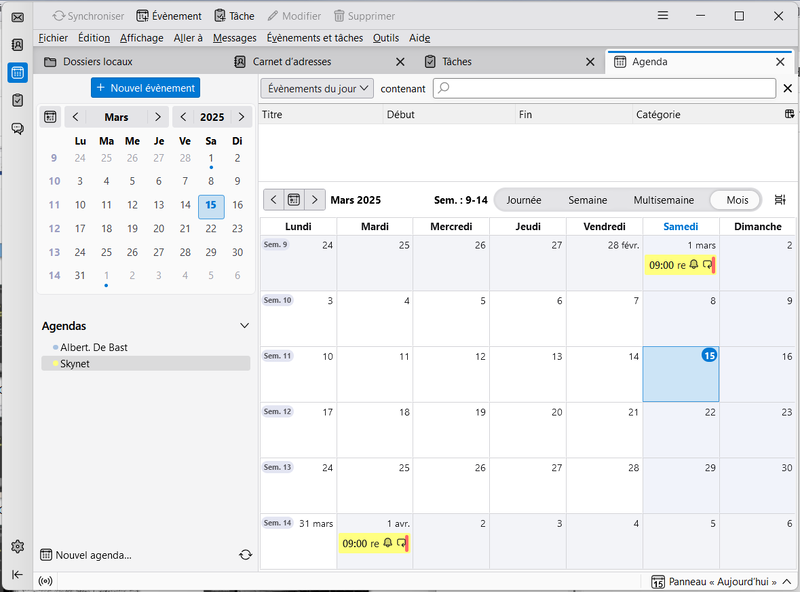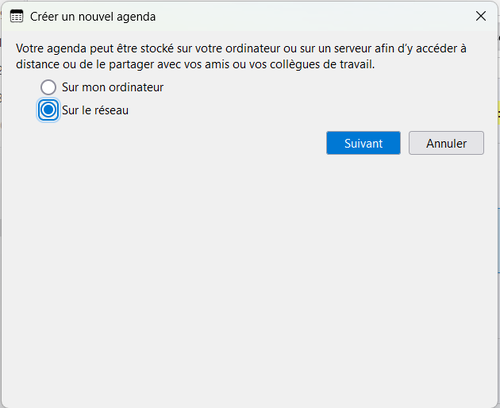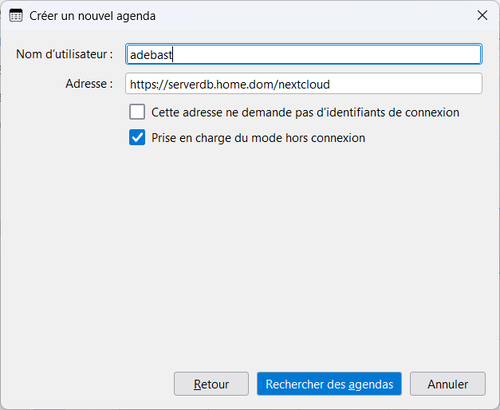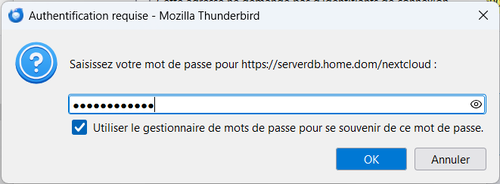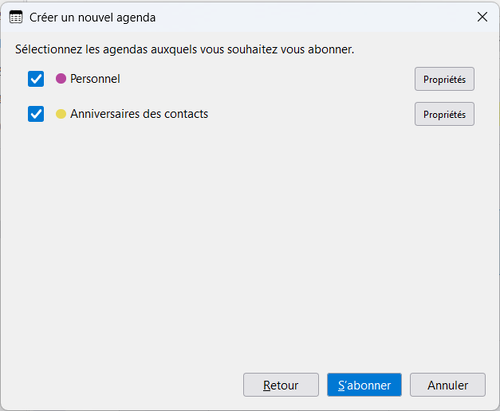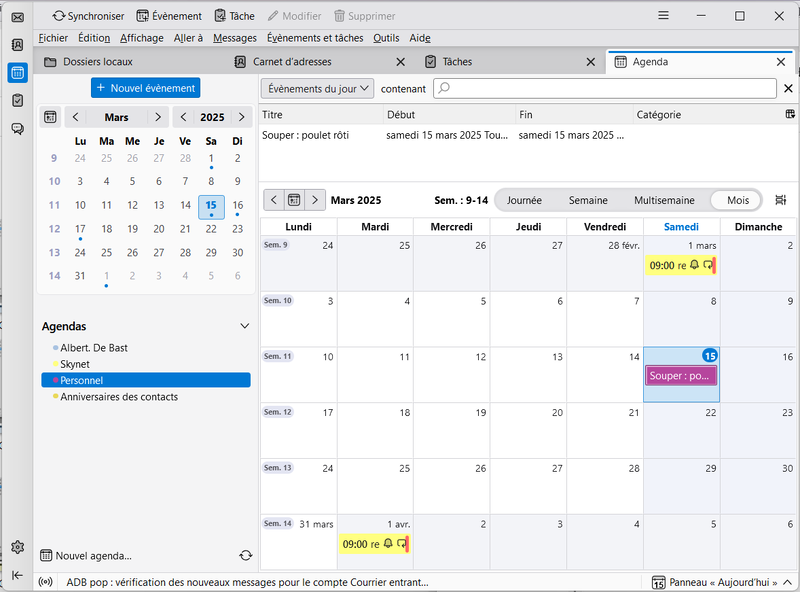LINUX:NextCloud-Client Thunderbird - Agenda
But
Ces agendas hébergés par NextCloud peuvent être partagés et synchronisés par un client de messagerie, dans notre cas Thunderbird.
Configuration
Dans l'interface de Thunderbird, il y a divers moyens pour accéder aux agendas. On peut y accéder via la barre d'outils à gauche en seconde position. L'interface ressemble à celui de NexCloud.
Notons qu'il n'y a pas besoin de module complémentaire.
Vous obtenons la fenêtre suivante.
En bas à gauche, on clique sur "Nouvel Agenda" pour en créer un autre.
On choisit un agenda "Sur le réseau".
On poursuit et on introduite notre nom d'utilisateur NextCloud et en dessous son URL d'accès.
On continue et on doit s'authentifier en y ajoutant le mot de passe permettant l'accès à NextCloud.
Plusieurs agendas sont disponibles. A nous de choisir.
Enfin ces agendas sont ajoutés et on y retrouve les évènements que nous avions sous l'interface Web de NextCloud.